About Me

- ebilfairy
- Hi I'm Sandra (also go by ebilfairy) I'm 38. Living with my parents, younger sister, her daughter Bella and one dog called Kiki.
Shout Out
Followers
Sunday 12 February 2012
FTU Tutorial - I know You Want Me Baby
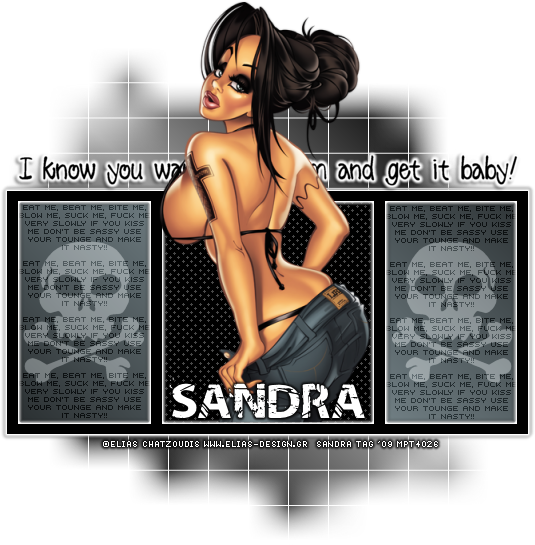
*Supplies*
Kristin - TD - Template 67
NeoTrash Font
Tube of choice I'm using the art of Elias Chatzoudis - you must have a license to use his art.
You can purchase the tubes at Elias Art Shop
(I bought my tubes while he was at PTE which has now closed)
*****
(I bought my tubes while he was at PTE which has now closed)
*****
*Let's Get Started*
Open template 67 in psp - press shift + D to duplicate - close off the original.
Delete - credits- stars - hearts - Words 2 - background
Image canvas size 600 x 600
Rectangles
Selections - select all - float - defloat
New raster layer - flood fill with the following gradient
Foreground #303638 - background #5d676c
Selections - select none
Square
Selections - select all - float - defloat
New raster layer - flood fill with #000000 (black)
Selections - select none.
Dots
Selections - select all - float - defloat
Flood fill with #ffffff
Selections - select none - lower the opacity to 50%
Frame
Effects - Eye candy 4000 - Gradient glow
Words3
Effects - Eye candy 4000 - Gradient glow
Same as before
Effects - 3D effects - drop shadow
Place where you think it looks best
I resized mine by 80% smart size
Effects - 3D effects- drop shadow
New raster layer - flood fill with gradient we used at the beginning of the tut
Layers - new mask layer - from image
Find WSL_Mask84
Layers - merge- merge group
Layers - Arrange - send to the bottom
Add you name
I used NeoTrash size 36
I added a medium black gradient glow to make it stand out a bit more
Add your copyright - layers - merge- merge visible
Crop and resize to your liking.
Save as png or JPEG and we're done.
Labels:Elias Chatzoudis,FTU Tutorial
Subscribe to:
Post Comments
(Atom)










0 comments:
Post a Comment